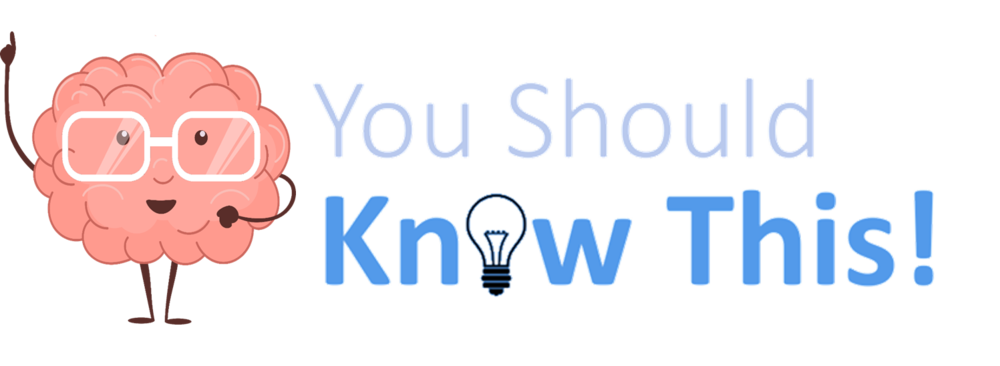
Exams using Respondus? Know this!
Are you going to be taking exams or quizzes with the Respondus Lockdown Browser and Monitor once classes go online? Checkout these guidelines and tips:
Guidelines from Respondus:
- Select a location where you won’t be interrupted.
- Know how much time is available for the exam.
- Clear your area of all materials, including all mobile devices, AND don’t have them within reach.
- Remain at your desk or workstation for the duration of the test.
Tips
From IT Services: Use a wired ethernet connection if possible—you may get better internet stability this way.
From the Center for Teaching and Learning:
- Note that if using Respondus Monitor, it will record sound as well. Make sure you’re in a relatively quiet environment.
- If you’re in a room with other people, situate yourself in a place where people won’t be walking behind you or won’t be visible behind you to the camera.
- If you get up and leave during the exam, your professor may disqualify you from the exam. Make sure you speak with your professor ahead of time if you are concerned about potential issues during your exam.
- If you’ve had issues with Respondus in the past, contact the HelpDesk (260-359-4357) BEFORE you leave campus for Thanksgiving break. They may be able to troubleshoot and solve your problem.
